Registering AgreeStat360 and Logging In
Registering AgreeStat360 for the first time
When you lauch AgreeStat360 for the very first time, you will see a screen looking like the picture shown below. Your next step is to click on the "Register" in order to initiate the registration process. Play this video to see how this process works.

Here is the video showing the entire registration of AgreeStat360.
Logging into AgreeStat360
As soon as AgreeStat360 has been successfully registered, its home screen will change to allow you to log into the software as shown in the following picture. Your next step will be to click on the "Login" to initiate the logging process as shown in this video.
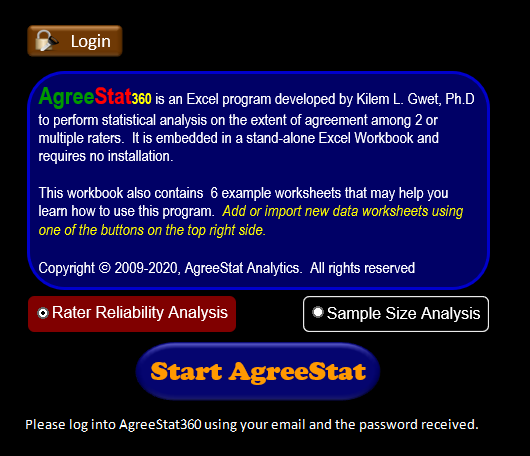
Here is the video showing the logging process:
